2. Software Installation/Getting Started¶
2.1. Introduction¶
This chapter describes how to download and set up METplus Wrappers. METplus Wrappers has been developed and tested on the Debian Linux operating system.
2.2. Supported architectures¶
METplus Wrappers was developed on Debian Linux and is supported on this platform.
2.3. Programming/scripting languages¶
METplus Wrappers is written in Python 3.6.3. It is intended to be a tool for the modeling community to use and adapt. As users make upgrades and improvements to the tools, they are encouraged to offer those upgrades to the broader community by offering feedback to the developers or coordinating for a GitHub pull. For more information on contributing code to METplus Wrappers, please contact met_help@ucar.edu.
2.4. Pre-requisites¶
The following software is required to run METplus Wrappers:
Python 3.6.3 or higher (If running plot wrappers, cartopy and pandas packages are required. If not, dateutil package is required)
R version 3.2.5 1
nco (netCDF operators)
MET version 9.0 or above
Basic familiarity with MET
GitHub account (if you plan on contributing code to METplus Wrappers)
2.5. Getting the METplus Wrappers source code¶
The METplus Wrappers source code is available for download from a public GitHub repository. You can retrieve the source code through your web browser or the command line.
2.5.1. Get the source code via your Web Browser¶
If you are a new METplus Wrappers user and would like to experiment with the use cases, you will want to follow these instructions to retrieve the source code, additional documentation and sample data that accompanies the use cases:
On your local host (or wherever you wish to install the METplus Wrappers code) create a directory where you want the code to reside
Open the browser of your choice and navigate to https://github.com/NCAR/METplus. You will see something like the following:
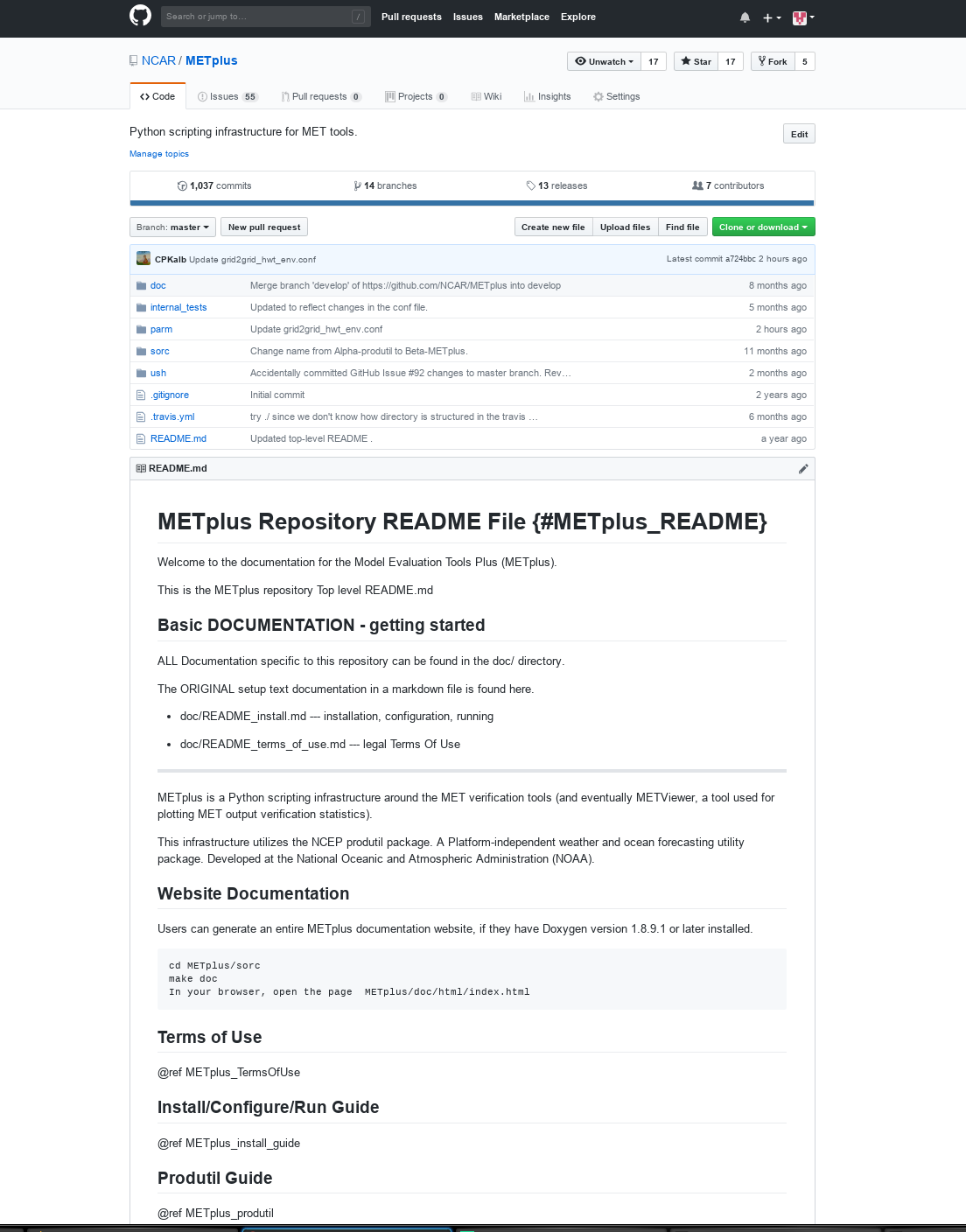
Click on the ‘releases’ link, highlighted by a red circle in the diagram below:
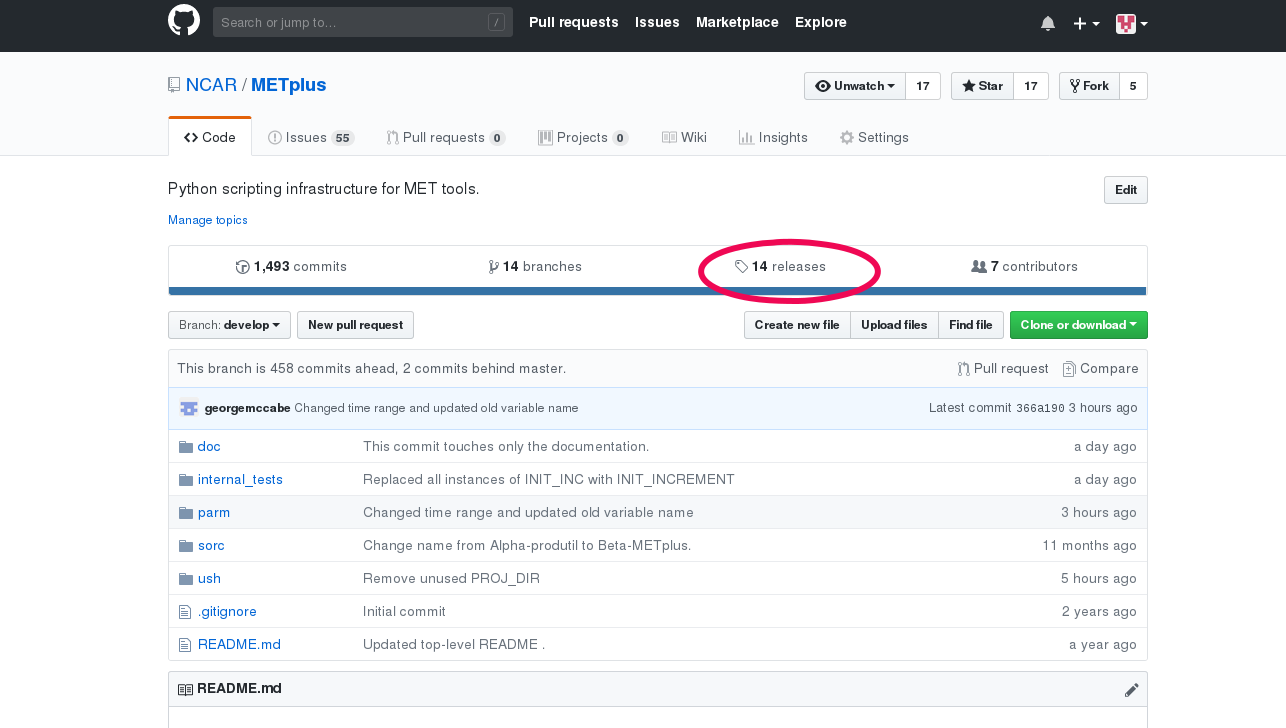
You will be redirected to another screen. The latest available release appears at the top of the screen:
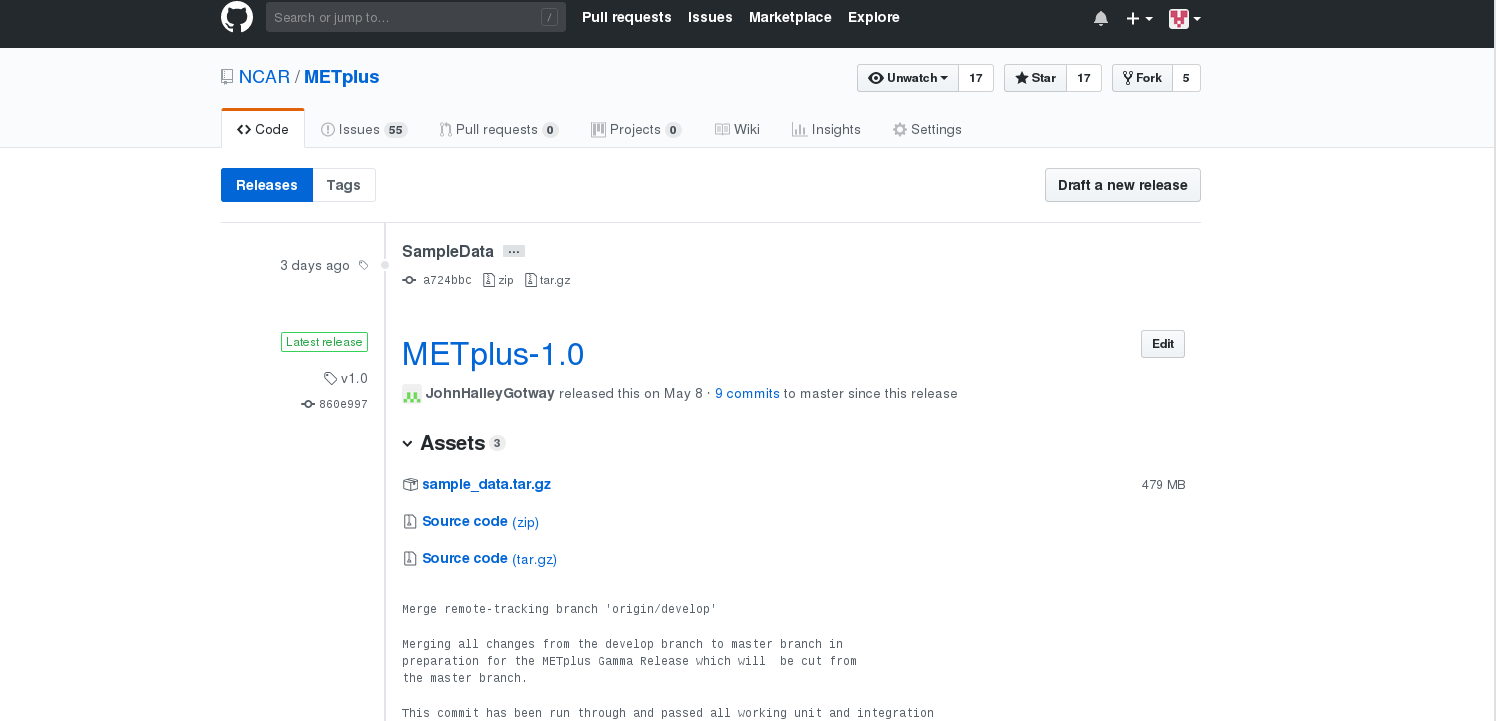
Expand the Assets menu by clicking on the black triangle to the left of the ‘Assets’ text (below the description of the latest release)
Click on the ‘Source code’ link (either the zip or tar.gz) and when prompted, save it to the directory you created.
Uncompress the source code (on Linux/Unix: gunzip for zip file or tar xvfz for the tar.gz file)
Create a directory for the sample data directory for the use case you are interested in running
Click on the sample data link for the use case you will run and when prompted, save the file to the directory you created above. Sample data are available for the following use case categories:
- Model Applications:
Convection allowing models: sample_data-convection_allowing_models-3.0.tgz
Medium Range: sample_data-medium_range-3.0.tgz
Precipitation: sample_data-precipitation-3.0.tgz
TC and Extra TC: sample_data-tc_and_extra_tc-3.0.tgz
- MET Tool Wrapper:
For single MET tool/METplus wrapper use cases and MET tests: sample_data-met_test-9.0.tgz
2.6. METplus Wrappers directory structure¶
Once you have cloned the METplus Wrappers from the GitHub repository at https://github.com/NCAR/METplus to a location on your host, change directories to the METplus Wrappers directory. You should have the following directory structure:
METplus/
docs/
build_components/
internal_tests/
manage_exernals/
parm/
sorc/
ush/
README.md
The top-level METplus Wrappers directory consists of a README.md file and several subdirectories.
The docs/ directory contains documentation for users and contributors (HTML) and Doxygen files that are used to create the METplus wrapper API documentaton. The Doxygen documentation can be created and viewed via web browser if the developer has Doxygen installed on the host. The Doxygen documentation is useful to contributors and is not necessary for METplus end-users.
The build_components/ directory contains scripts that use manage_externals and files available on dtcenter.org to download MET and start the build process
The internal_tests/ directory contains unit test scripts that are only relevant to METplus Wrappers developers and contributors.
The manage_externals/ directory contains scripts used to facilitate the downloading and management of components that METplus interacts with such as MET and METviewer
The parm/ directory contains all the configuration files for MET and METplus Wrappers.
The sorc/ directory contains Doxygen executables to generate documentation for developers.
The src/ directory contains the source code for each of the wrappers in METplus Wrappers.
The ush/ directory contains the Python wrappers to the MET tools.
2.7. Build_components and using manage_externals¶
Running build_components/build_MET.sh will
clone MET and METviewer from github using the manage_externals scripts
grab the current MET compile script and all of the necessary external libraries
build the external libraries
attempt to build met
Building MET requires fine tuning on just about all systems, this should at least get most of the way through the process and allow just a few manual changes to get it completely built.
2.8. Set up your environment¶
Environment variables need to be set to allow the METplus Wrappers application to be run from any directory and for locating the necessary Python modules. There is an option to set the JLOGFILE environment variable, which indicates where JLOGS will be saved. JLOGS provide information pertinent to the configuration-file framework. If this environment is unset, then output from the configuration framework will be directed to stdout (your display).
Add the following information to your .cshrc (C shell) or .bashrc (Bash shell):
2.8.1. .cshrc:¶
Open your .cshrc file and do the following:
To your PATH, add: <full-path-to-METplus>/ush
Optional: add JLOGFILE variable and set to <full-path-to-save-jlog-files>
Close your .cshrc file and run
source ~/.cshrcFor example:
# Add METplus to $PATH
set path = (other_path_entries ~/METplus/ush)
# Optional JLOGFILE
setenv JLOGFILE ~/jlog_out
2.8.2. .bashrc:¶
Open your .bashrc file and do the following:
To your PATH, add : <full-path-to-METplus>/ush
Optional: add a JLOGFILE environment variable and set it to the directory where you want the logs to reside
Close your .bashrc file and run
source ~/.bashrcFor example:
# Add METplus to $PATH
export PATH=~/METplus/ush:$PATH
# Optional JLOGFILE
export JLOGFILE=~/
2.9. Set up METplus Wrappers Configuration files¶
There are four METplus Wrappers configuration files that must be defined prior to running METplus Wrappers. These configuration files reside in the METplus_INSTALL_DIRECTORY/METplus/parm/metplus_config
The following configuration files are automatically loaded during a METplus Wrappers run and do not need to be invoked on the command line.
metplus_data.conf
data-relevant settings:
filename templates
regular expressions for input or output filenames
directories where input data are located
metplus_logging.conf
set logging levels for METplus and MET output
turn on/off logging to stdout (screen) or log files
metplus_runtime.conf
runtime-related settings:
location of METplus master_metplus.conf file (the ‘master’ conf file that is a collection of all the final METplus configuration files)
metplus_system.conf
system-related settings:
location of METplus source code
location of MET source and build
location of other non-MET executables/binaries
location of METplus parm directory
They must be fully defined by replacing all variables preset to </path/to> with valid path names, or have those variables defined in a down-stream config file. If configuring METplus Wrappers in a common location for multiple users, it is recommended that the these four configuration files are fully defined. Individual users have the option to make customizations by over-riding any of these values in their own configuration files.
2.10. Updating Configuration Files - Handling Deprecated Configuration Variables¶
If you have used a previous release of METplus before, this content is important to getting started using a newly released version.
METplus developers strive to allow backwards compatibility so new versions of the tools will continue to work as they did in previous versions. However, sometimes changes are necessary for clarity and cohesion. Many configuration variable names have changed in version 3.0 in an attempt to make their function more clear. If any deprecated METplus configuration variables are found in a user’s use case, execution will stop immediately and an error report of all variables that must be updated is output. In some cases, simply renaming the variable is sufficient. Other changes may require more thought. The next few sections will outline a few of common changes that will need to be made. In the last section, a tool called validate_config.py is described. This tool can be used to help with this transition by automating some of the work required to update your configuration files.
2.10.1. Simple Rename¶
In most cases, there is a simple one-to-one relationship between a deprecated configuration variable and a valid one. In this case, renaming the variable will resolve the issue.
Example:
(met_util.py) ERROR: DEPRECATED CONFIG ITEMS WERE FOUND. PLEASE REMOVE/REPLACE THEM FROM CONFIG FILES
(met_util.py) ERROR: [dir] MODEL_DATA_DIR should be replaced with EXTRACT_TILES_GRID_INPUT_DIR
(met_util.py) ERROR: [config] STAT_LIST should be replaced with SERIES_ANALYSIS_STAT_LIST
These cases can be handled automatically by using the Validate Config Helper Script.
2.10.2. FCST/OBS/BOTH Variables¶
Field information passed into many of the MET tools is defined with the [FCST/OBS]_VAR<n>_[NAME/LEVELS/THRESH/OPTIONS] configuration variables. For example, FCST_VAR1_NAME and FCST_VAR1_LEVELS are used to define forecast name/level values that are compared to observations defined with OBS_VAR1_NAME and OBS_VAR1_LEVELS.
Before METplus 3.0, users could define the FCST_* variables and omit the OBS_* variables or vice versa. In this case, it was assumed the undefined values matched the coresponding term. For example, if FCST_VAR1_NAME = TMP and OBS_VAR1_NAME is not defined, it was assumed that OBS_VAR1_NAME = TMP as well. This method was not always clear to users.
Starting in METplus 3.0, users are required to either explicitly set both FCST_* and OBS_* variables or set the equivalent BOTH_* variables to make it clear that the values apply to both forecast and observation data.
Example:
(met_util.py) ERROR: If FCST_VAR1_NAME is set, you must either set OBS_VAR1_NAME or change FCST_VAR1_NAME to BOTH_VAR1_NAME
(met_util.py) ERROR: If FCST_VAR2_NAME is set, you must either set OBS_VAR2_NAME or change FCST_VAR2_NAME to BOTH_VAR2_NAME
(met_util.py) ERROR: If FCST_VAR1_LEVELS is set, you must either set OBS_VAR1_LEVELS or change FCST_VAR1_LEVELS to BOTH_VAR1_LEVELS
(met_util.py) ERROR: If FCST_VAR2_LEVELS is set, you must either set OBS_VAR2_LEVELS or change FCST_VAR2_LEVELS to BOTH_VAR2_LEVELS
These cases can be handled automatically by using the Validate Config Helper Script, but users should review the suggested changes, as they may want to update differently.
2.10.3. PCPCombine Input Levels¶
Prior to METplus 3.0, the PCPCombine wrapper only allowed the user to define a single input accumulation amount to be used to build a desired accumulation. However, some data sets include more than one accumulation field. PCPCombine wrapper was enhanced in version 3.0 to allow users to specify a list of accumulations available in the input data. Instead of only being able to specify FCST_PCP_COMBINE_INPUT_LEVEL, users can now specify a list of accumulations with FCST_PCP_COMBINE_INPUT_ACCUMS.
Example:
(met_util.py) ERROR: [config] OBS_PCP_COMBINE_INPUT_LEVEL should be replaced with OBS_PCP_COMBINE_INPUT_ACCUMS
These cases can be handled automatically by using the Validate Config Helper Script, but users should review the suggested changes, as they may want to include other available input accumulations.
2.10.4. MET Configuration Files¶
The METplus wrappers set environment variables that are read by the MET configuration files to customize each run. Some of the environment variables that were previously set by METplus wrappers to handle very specific use cases are no longer set in favor of using a common set of variables across the MET tools. The following are examples of changes that have occurred in METplus regarding environment variables.
EnsembleStat previously set $GRID_VX to define the grid to use to regrid data within the tool. In version 3.0, MET tools that have a ‘to_grid’ value in the ‘grid’ dictionary of the MET config file have a uniformly named METplus configuration variable called <MET-tool>_REGRID_TO_GRID (i.e. ENSEMBLE_STAT_REGRID_TO_GRID) that is used to define this value:
Before:
to_grid = ${GRID_VX};
After:
to_grid = ${REGRID_TO_GRID};
MET_VALID_HHMM was used by GridStat wrapper to set part of the climatology file path. This was replaced by the METplus configuration variables <MET-tool>_CLIMO_[MEAN/STDEV]_INPUT_[DIR/TEMPLATE] (i.e. GRID_STAT_CLIMO_MEAN_INPUT_TEMPLATE):
Before:
file_name = [ "${INPUT_BASE}/grid_to_grid/nwprod/fix/cmean_1d.1959${MET_VALID_HHMM}" ];
After:
file_name = [ ${CLIMO_MEAN_FILE} ];
The output_prefix variable in the MET config files was previously set by referencing variable environment variables set by METplus. This has since been changed so that output_prefix references the $OUTPUT_PREFIX environment variable. This value is now set in the METplus configuration files using the wrapper-specific configuration variable, such as GRID_STAT_OUTPUT_PREFIX or ENSEMBLE_STAT_OUTPUT_PREFIX:
Before:
output_prefix = "${FCST_VAR}_vs_${OBS_VAR}";
After:
output_prefix = "${OUTPUT_PREFIX}";
Due to these changes, MET configuration files that refer to any of these deprecated environment variables will throw an error. While the Validate Config Helper Script will automatically remove any invalid environment variables that may be set in the MET configuration files, the user will be responsible for adding the corresponding METplus configuration variable to reproduce the intended behavior. The tool will give a suggested value for <MET-tool>_OUTPUT_PREFIX.
Example log output:
(met_util.py) DEBUG: Checking for deprecated environment variables in: DeprecatedConfig
(met_util.py) ERROR: Please remove deprecated environment variable ${GRID_VX} found in MET config file: DeprecatedConfig
(met_util.py) ERROR: MET to_grid variable should reference ${REGRID_TO_GRID} environment variable
(met_util.py) INFO: Be sure to set GRID_STAT_REGRID_TO_GRID to the correct value.
(met_util.py) ERROR: Please remove deprecated environment variable ${MET_VALID_HHMM} found in MET config file: DeprecatedConfig
(met_util.py) ERROR: Set GRID_STAT_CLIMO_MEAN_INPUT_[DIR/TEMPLATE] in a METplus config file to set CLIMO_MEAN_FILE in a MET config
(met_util.py) ERROR: output_prefix variable should reference ${OUTPUT_PREFIX} environment variable
(met_util.py) INFO: You will need to add GRID_STAT_OUTPUT_PREFIX to the METplus config file that sets GRID_STAT_CONFIG_FILE. Set it to:
(met_util.py) INFO: GRID_STAT_OUTPUT_PREFIX = {CURRENT_FCST_NAME}_vs_{CURRENT_OBS_NAME}
These cases can be handled automatically by using the Validate Config Helper Script, but users should review the suggested changes and make sure they add the appropriate recommended METplus configuration variables to their files to achieve the same behavior.
2.10.5. SED Commands¶
Running master_metplus.py with one or more configuration files that contain deprecated variables that can be fixed with a find/replace command will generate a file in the {OUTPUT_BASE} called sed_commands.txt. This file contains a list of commands that can be run to update the configuration file. Lines that start with “#Add” are intended to notify the user to add a variable to their METplus configuration file.
The Validate Config Helper Script will step you through each of these commands and execute them upon your approval.
Example sed_commands.txt content:
sed -i 's|^ to_grid = ${GRID_VX};| to_grid = ${REGRID_TO_GRID};|g' DeprecatedConfig
#Add GRID_STAT_REGRID_TO_GRID
sed -i 's|^ file_name = [ "${INPUT_BASE}/grid_to_grid/nwprod/fix/cmean_1d.1959${MET_VALID_HHMM}" ];| file_name = [ ${CLIMO_MEAN_FILE} ];|g' DeprecatedConfig
#Add GRID_STAT_CLIMO_MEAN_INPUT_TEMPLATE
sed -i 's|^output_prefix = "${FCST_VAR}_vs_${OBS_VAR}";|output_prefix = "${OUTPUT_PREFIX}";|g' DeprecatedConfig
#Add GRID_STAT_OUTPUT_PREFIX = {CURRENT_FCST_NAME}_vs_{CURRENT_OBS_NAME}
sed -i 's|^FCST_VAR1_NAME|BOTH_VAR1_NAME|g' deprecated.conf
sed -i 's|^FCST_VAR1_LEVELS|BOTH_VAR1_LEVELS|g' deprecated.conf
2.10.6. Validate Config Helper Script¶
The script named validate_config.py is found in the same directory as master_metplus.py. To use this script, call it with the same arguments that you would pass to master_metplus.py:
master_metplus.py -c ./my_conf.py -c ./another_config.py
validate_config.py -c ./my_conf.py -c ./another_config.py
You must pass a valid configuration to the script, as in you must properly set MET_INSTALL_DIR, INPUT_BASE, and OUTPUT_BASE, or it will not run.
The script will evaluate all of the configuration files, including any MET configuration file that is referenced in a _CONFIG_FILE variable, such as GRID_STAT_CONFIG_FILE. For each deprecated item that is found, the script will suggest a replacement for the file where the deprecated item was found.
Example 1 (Simple Rename):
The following replacement is suggested for ./deprecated.conf
Before:
STAT_LIST = TOTAL, OBAR, FBAR
After:
SERIES_ANALYSIS_STAT_LIST = TOTAL, OBAR, FBAR
Would you like the make this change to ./deprecated.conf? (y/n)[n]
Example 2 (FCST/OBS/BOTH Variables):
The following replacement is suggested for ./deprecated.conf
Before:
FCST_VAR1_NAME = TMP
After:
BOTH_VAR1_NAME = TMP
Would you like the make this change to ./deprecated.conf? (y/n)[n]
Example 3 (PCPCombine Input Levels):
The following replacement is suggested for ./deprecated.conf
Before:
OBS_PCP_COMBINE_INPUT_LEVEL = 6
After:
OBS_PCP_COMBINE_INPUT_ACCUMS = 6
Would you like the make this change to ./deprecated.conf? (y/n)[n]
Example 4 (MET Configuration File):
The following replacement is suggested for DeprecatedConfig
Before:
to_grid = ${GRID_VX};
After:
to_grid = ${REGRID_TO_GRID};
Would you like the make this change to DeprecatedConfig? (y/n)[n]
IMPORTANT: If it is not already set, add the following in the [config] section to your METplus configuration file that sets GRID_STAT_CONFIG_FILE:
GRID_STAT_REGRID_TO_GRID
Make this change before continuing! [OK]
Example 5 (Another MET Configuration File):
The following replacement is suggested for DeprecatedConfig
Before:
output_prefix = "${FCST_VAR}_vs_${OBS_VAR}";
After:
output_prefix = "${OUTPUT_PREFIX}";
Would you like the make this change to DeprecatedConfig? (y/n)[n]
IMPORTANT: If it is not already set, add the following in the [config] section to your METplus configuration file that sets GRID_STAT_CONFIG_FILE:
GRID_STAT_OUTPUT_PREFIX = {CURRENT_FCST_NAME}_vs_{CURRENT_OBS_NAME}
Make this change before continuing! [OK]
Note
While the METplus developers are very diligent to include deprecated variables in this functionality, some may slip through the cracks. When upgrading to a new version of METplus, it is important to test and review your use cases to ensure they produce the same results as the previous version. Please contact met_help@ucar.edu with any questions.
2.11. Running METplus Wrappers¶
Running METplus Wrappers involves invoking the Python script master_metplus.py from any directory followed by a list of configuration files (file path relative to the <path_to_METplus_install_dir>/METplus/parm directory).
Example 1: Using a “default” configuration: Copy and paste the following into an empty text file and name it ‘my_user_config.conf’:
# This is a comment, comments are defined with a # at the beginning of the line
# Set the MET_INSTALL_DIR to the location of the MET install
[dir]
MET_INSTALL_DIR = /usr/local/met-9.0
# Set INPUT_BASE to the directory containing sample input data if running use cases in the repository
# Otherwise et INPUT_BASE to any path that does not contain /path/to.
INPUT_BASE = /tmp/input
# Set OUTPUT_BASE to a directory where you have permission to write output files
# It will be created if it does not exist
OUTPUT_BASE = /tmp/output
Run METplus via: master_metplus.py -c ./<my_user_config.conf> or master_metplus.py -c /<username>/<my_user_config.conf> if you saved your default config in a directory other than where you are running master_metplus.py.
When the above command is run, a usage message appears indicating that other config files are required to perform useful tasks, as well as a list of currently supported wrappers:
USAGE: This text is displayed when [config] PROCESS_LIST = Usage.
Pass in a configuration file (with -c or --config) that overrides [config] PROCESS_LIST to run other processes. For example:
master_metplus.py -c parm/use_cases/met_tool_wrapper/GridStat/GridStat.conf
or
master_metplus.py --config parm/use_cases/model_applications/precipitation/GridStat_fcstHRRR-TLE_obsStgIV_GRIB.conf
Possible processes:
- ASCII2NC
- CyclonePlotter
- EnsembleStat
- Example
- ExtractTiles
- GempakToCF
- GridStat
- MODE
- MTD
- MakePlots
- PB2NC
- PCPCombine
- PointStat
- PyEmbedIngest
- RegridDataPlane
- SeriesAnalysis
- SeriesByInit
- SeriesByLead
- StatAnalysis
- TCMPRPlotter
- TCPairs
- TCStat
- Usage
Example 2: Using a use-case configuration:
The command:
master_metplus.py -c use_cases/met_tool_wrapper/GridStat/GridStat.conf
will run METplus using the defaults set in the three config files found in parm/metplus_config. Any variables defined in these three config files can be overridden in the parm/use_cases/GridStat/GridStat.conf file. METplus will run using the values specified in the GridStat.conf file.
Example 3: Using example configuration to perform a specific evaluation (e.g. Model 1 vs. Obs 1, Model 1 vs. Obs 2, Model 2 vs. Obs 1, etc…):
The command:
master_metplus.py -c use_cases/met_tool_wrapper/GridStat/GridStat.conf \
-c use_cases/met_tool_wrapper/GridStat/GridStat_forecast.conf \
-c use_cases/met_tool_wrapper/GridStat/GridStat_observation.conf
will run METplus using the defaults set in the config files in parm/metplus_config, where variables can be overridden by parm/use_cases/met_tool_wrapper/GridStat/GridStat.conf then by parm/use_cases/met_tool_wrapper/GridStat/GridStat_forecast.conf, then by parm/use_cases/met_tool_wrapper/GridStat/GridStat_observation.conf. The order in which conf files are called is important. Variables that are defined in intermediate conf files will be overridden by the same variables set in the conf file following it, or the last conf file. For example, if FCST_VAR1_NAME = TMP in GridStat.conf and FCST_VAR1_NAME = TEMP in GridStat_forecast.conf, the value used will be TEMP because GridStat_forecast.conf was read after GridStat.conf.
Separating configurations into multiple files can be useful if you want to compare different forecasts or observations in the same way. For example, to compare a different forecast to the observation in this example, copy GridStat_forecast.conf into a directory outside of the METplus repository (i.e. /home/user/METplus_user_config), rename it (i.e. GridStat_myforecast.conf), then change the values to match the new data set (input directory, input filename template, field name, etc.). Then you can run the new use case:
master_metplus.py -c use_cases/met_tool_wrapper/GridStat/GridStat.conf \
-c /home/user/METplus_user_config/GridStat_myforecast.conf \
-c use_cases/met_tool_wrapper/GridStat/GridStat_observation.conf
- 1
R version 3.2.5 is required when the TCMPRPlotter wraps the plot_tcmpr.R script. Please refer to Chapter 21 Plotting and Graphics Support for more information about plot_tcmpr.R.