4. Installation
4.1. Introduction
This chapter describes how to download and set up METplus Wrappers.
4.2. Supported architectures
METplus Wrappers was developed on Debian Linux and is supported on this platform. Each release listed on the METplus Downloads page includes a link to the Existing Builds and Docker for that version. The METplus team supports the installation of the METplus components on several operational and research high performance computing platforms, including those at NCAR, NOAA, and other community machines. Pre-built METplus images on DockerHub are also provided.
4.3. Programming/scripting languages
METplus Wrappers is written in Python. It is intended to be a tool for the modeling community to use and adapt. As users make upgrades and improvements to the tools, they are encouraged to offer those upgrades to the broader community by offering feedback to the developers or coordinating for a GitHub pull. For more information on contributing code to METplus Wrappers, please create a post in the METplus GitHub Discussions Forum.
4.4. Requirements
4.4.1. Software Requirements
Minimum Requirements
The following software is required to run METplus Wrappers:
Python 3.8.6 or above
MET version 11.0.0 or above - For information on installing MET please see the Software Installation/Getting Started section of the MET User’s Guide.
Wrapper Specific Requirements
TCMPRPlotter wrapper
R version 3.2.5
SeriesAnalysis wrapper
convert (ImageMagick) utility - if generating plots and/or animated images from the output
PlotDataPlane wrapper
convert (ImageMagick) utility - if generating images from the Postscript output
4.4.2. Python Package Requirements
The version number listed next to any Python package corresponds to the version that was used for testing purposes. Other versions of the packages may still work but it is not guaranteed. Please install these packages using pip or conda.
Minimum Requirements
To run most of the METplus wrappers, the following packages are required:
dateutil (2.8)
Using pip:
pip3 install python-dateutil==2.8
Using conda:
conda install -c conda-forge python-dateutil=2.8
MET Python Embedding Requirements
If running use cases that use Python embedding, the MET executables must be installed with Python enabled and the following Python packages installed:
xarray (2022.3.0)
numpy (1.22.4)
pandas (1.4.2)
netCDF4 (1.5.8)
See Appendix F Python Embedding section in the MET User’s Guide for more information.
Wrapper Specific Requirements
The following wrappers require that additional Python packages be installed to run.
SeriesAnalysis wrapper
netCDF4 (1.5.4)
CyclonePlotter wrapper
cartopy (0.20.3)
matplotlib (3.5.2)
Cartopy, one of the dependencies of CyclonePlotter, attempts to download shapefiles from the internet to complete successfully. So if CyclonePlotter is run on a closed system (i.e. no internet), additional steps need to be taken. First, go to the Natural Earth Data webpage and download the small scale (1:110m) cultural and physical files that will have multiple extensions (e.g. .dbf, .shp, .shx). Untar these files in a noted location. Finally, create an environment variable in the user-specific system configuration file for CARTOPY_DIR, setting it to the location where the shapefiles are located.
4.5. Getting the METplus Wrappers source code
The METplus Wrappers source code is available for download from the public GitHub repository. The source code can be retrieved either through a web browser or the command line.
4.5.1. Get the source code via Web Browser
Create a directory where the METplus Wrappers will be installed
Open a web browser and go to the latest stable METplus release.
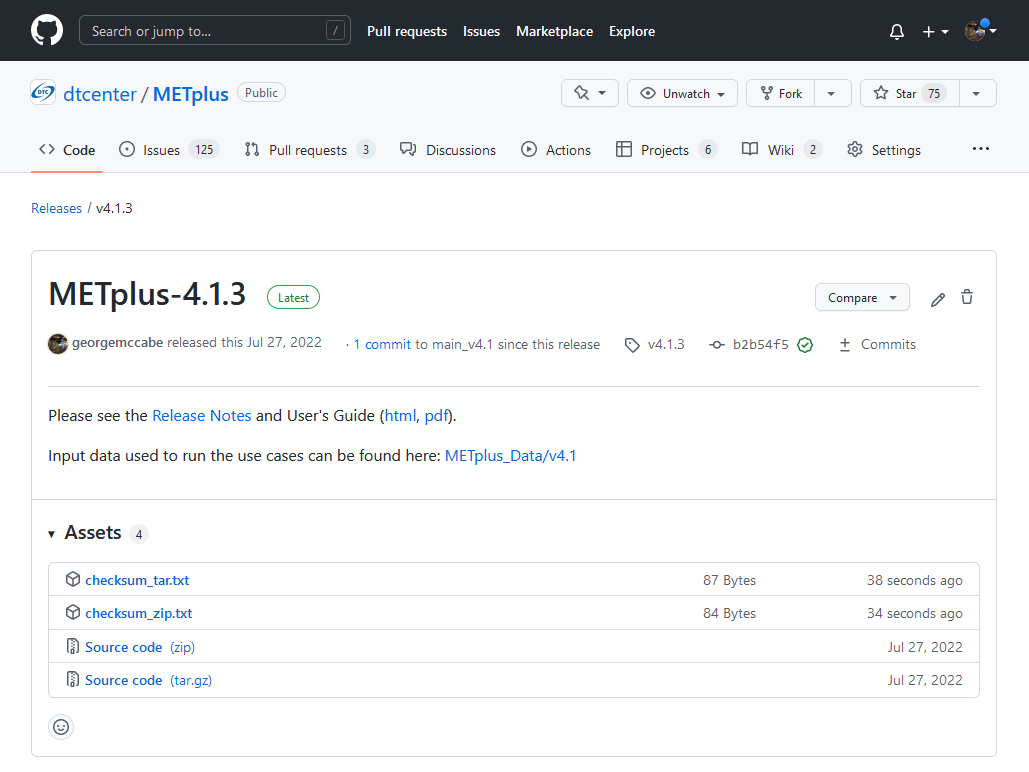
Click on the ‘Source code’ link (either the zip or tar.gz) under Assets and when prompted, save it to the directory.
(Optional) Verify the checksum of the source code download
Download the checksum file that corresponds to the source code download link that was used (checksum_zip.txt for the zip file and checksum_tar.txt for the tar.gz file). Put the checksum file into the same directory as the source code file.
Run the sha256sum command with the –check argument to verify that the source code download file was not corrupted.
Zip File:
sha256sum --check checksum_zip.txt
Tar File:
sha256sum --check checksum_tar.txt
Note
If the source code is downloaded using wget, then the filenames will not match the filenames listed in the checksum files. If the source code is downloaded using curl, the -LJO flags should be added to the command to preserve the expected filenames found in the checksum files.
Uncompress the source code (on Linux/Unix: gunzip for zip file or tar xvfz for the tar.gz file)
4.5.2. Get the source code via Command Line
Open a shell terminal
Clone the DTCenter/METplus GitHub repository:
SSH:
git clone git@github.com:dtcenter/metplus
HTTPS:
git clone https://github.com/dtcenter/metplus
4.6. Obtain sample input data
The use cases provided with the METplus release have sample input data associated with them. This step is optional but is required to be able to run the example use cases, which illustrate how the wrappers work.
Create a directory to put the sample input data. This will be the directory to set for the value of INPUT_BASE in the METplus Configuration.
Go to the web page with the sample input data.
Click on the vX.Y version directory that corresponds to the release to install, i.e. v4.0 directory for the v4.0.0 release.
Click on the sample data tgz file for the desired use case category or categories run and when prompted, save the file to the directory created above.
Note
Files with the version number in the name, i.e. sample_data-data_assimilation-4.0.tgz, have been updated since the last major release. Files without the version number in the file name have not changed since the last major release and can be skipped if the data have already been obtained with a previous release.
4.7. METplus Wrappers directory structure
The METplus Wrappers source code contains the following directory structure:
METplus/
build_components/
docs/
internal/
manage_exernals/
metplus/
parm/
produtil/
ush/
The top-level METplus Wrappers directory consists of a README.md file and several subdirectories.
The build_components/ directory contains scripts that use manage_externals and files available on dtcenter.org to download MET and start the build process.
The docs/ directory contains documentation for users and contributors (HTML) and Doxygen files that are used to create the METplus wrapper API documentation. The Doxygen documentation can be created and viewed via web browser if the developer has Doxygen installed on the host. The Doxygen documentation is useful to contributors and is not necessary for METplus end-users.
The internal/ directory contains scripts that are only relevant to METplus developers and contributors, such as tests and files used with Docker.
The manage_externals/ directory contains scripts used to facilitate the downloading and management of components that METplus interacts with such as MET and METviewer.
The metplus/ directory contains the wrapper scripts and utilities.
The parm/ directory contains all the configuration files for MET and METplus Wrappers.
The produtil/ directory contains part of the external utility produtil.
The ush/ directory contains the run_metplus.py script that is executed to run use cases.
4.8. External Components
4.8.1. GFDL Tracker (optional)
The standalone Geophysical Fluid Dynamics Laboratory (GFDL) vortex tracker is a program that objectively analyzes forecast data to provide an estimate of the vortex center position (latitude and longitude), and track the storm for the duration of the forecast.
Visit https://dtcenter.org/community-code/gfdl-vortex-tracker for more information
See the manage externals section of this documentation to download the GFDL vortex tracker automatically as part of the system.
To download and install the tracker locally, get http://dtcenter.org/sites/default/files/community-code/gfdl/standalone_gfdl-vortextracker_v3.9a.tar.gz and follow the instructions listed in that archive to build on a local system.
Instructions on how to configure and use the GFDL tracker are found here https://dtcenter.org/sites/default/files/community-code/gfdl/standalone_tracker_UG_v3.9a.pdf
4.9. Disable UserScript wrapper (optional)
The UserScript wrapper allows any shell command or script to be run as part of a METplus use case. It is used to preprocess/postprocess data or to run intermediate commands between other wrappers.
If desired, this wrapper can be disabled upon installation to prevent security risks. To disable the UserScript wrapper, simply remove the following file from the installation location:
METplus/metplus/wrapper/user_script_wrapper.py
Please note that use cases provided with the METplus repository that utilize the UserScript wrapper will fail if attempted to run after it has been disabled.
4.10. Add ush directory to shell path (optional)
To call the run_metplus.py script from any directory, add the ush directory to the path. The following commands can be run in a terminal. They can also be added to the shell run commands file (.cshrc for csh/tcsh or .bashrc for bash). For the following commands, change /path/to to the actual path to the METplus directory on the local file system.
csh/tcsh:
# Add METplus to path
set path = (/path/to/METplus/ush $path)
bash/ksh:
# Add METplus to path
export PATH=/path/to/METplus/ush:$PATH